
It’s a question many users ask themselves, especially those working from home or in an office:
Should you keep your laptop constantly plugged in?
Is it dangerous for the battery? Does it wear it out faster, or is it actually the best way to use your device?
In this article, we’ll clear up the common misconceptions and deliver the facts about modern laptop batteries.
1. What You Need to Know About Modern Batteries
Today’s laptops use lithium-ion or lithium-polymer batteries, which are smartly designed to manage charge cycles efficiently.
- Once the battery hits 100%, the laptop stops charging the battery.
- Power is rerouted to run the laptop directly from the power source, bypassing the battery.
Conclusion: Being constantly plugged in doesn’t overcharge or harm the battery.
2. What Actually Damages a Battery
While overcharging is no longer a concern, other factors can reduce battery life:
- Excess heat (especially when charging during heavy tasks like gaming or editing).
- Frequent full charge cycles (0% to 100%).
- Prolonged time spent at 0% or 100% battery levels.
So it’s not the fact that it’s plugged in that harms the battery, but heat and extreme charge levels.
3. Best Practices to Protect Battery Life
To maximize your battery’s lifespan:
- Keep the charge level between 40% and 80%.
- Avoid overheating (clean fans regularly, use cooling pads).
- Enable “Battery Health Mode” on compatible devices (Lenovo, ASUS, Dell, etc.).
- If storing your laptop long-term, leave it charged to 50–60% and turn it off.
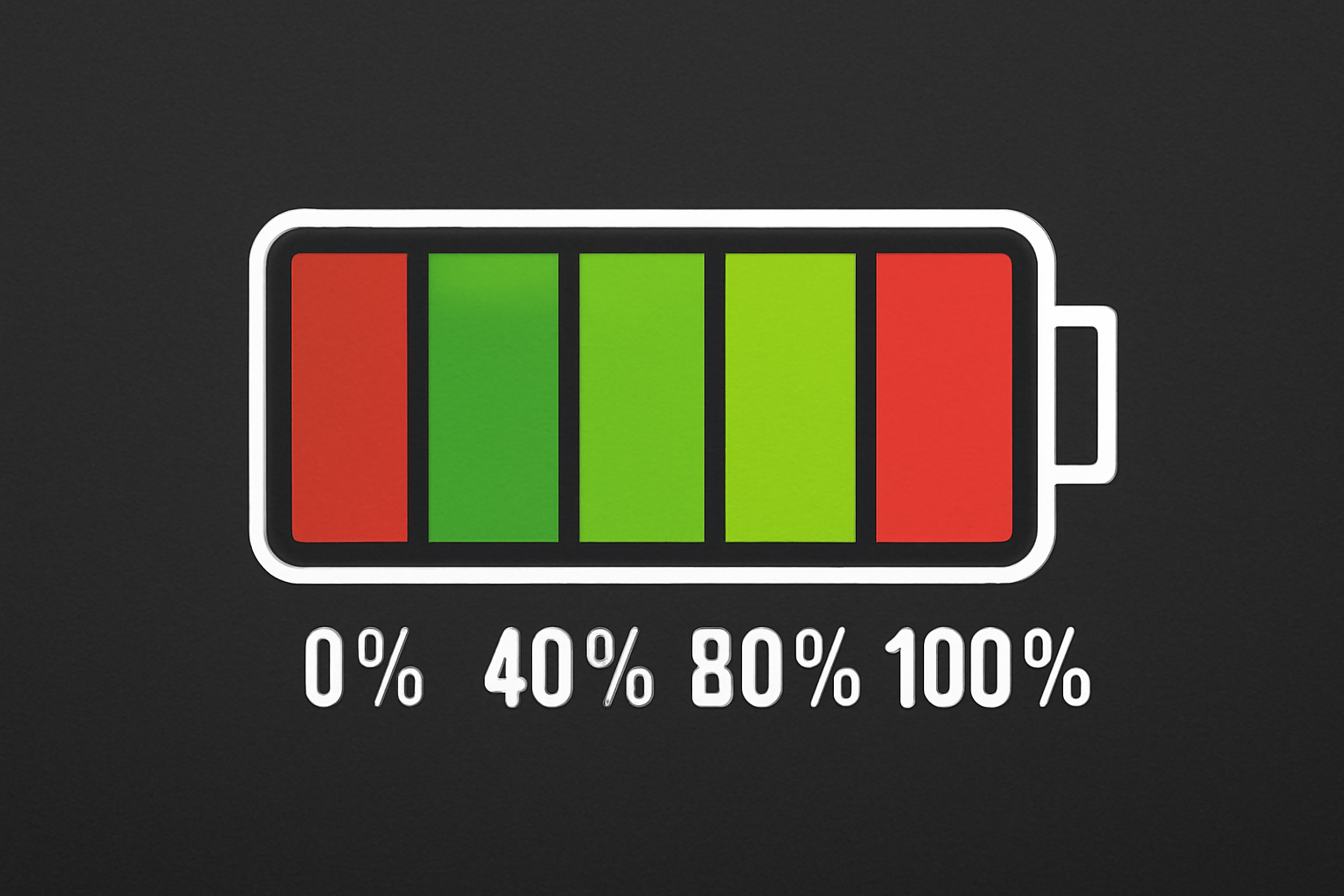
According to a study by Battery University, keeping the battery between 20% and 80% is optimal for its longevity.
Special Case: Using a Laptop as a Desktop
If your laptop stays plugged in all the time and serves as a desktop:
- Use the built-in battery conservation mode.
- Or, remove the battery (on older models where possible), especially if you’re always plugged in.
Conclusion
Keeping your laptop plugged in isn’t harmful to the battery—as long as you control the heat and avoid keeping the battery at 100% constantly.
Modern laptops are built to manage charging intelligently.
With a few good habits, you can enjoy the comfort of a plugged-in setup without damaging your battery.
If you enjoyed this article, feel free to share it with your friends and on your social media to help spread the word!
Any further difficulties or questions? Feel free to contact us here


